Intro
A friend once showed me this little tip. We were developing an Android app, and therefore we tested our apps frequently on different physical devices. The compiled app had very speakable and easy to type names... not! And then I got told that I easily can copy a complete file paths. With this I don't need to figure out where I'm right now in my terminal or where I need to navigate to. It might be obvious for those who know it, but sooo many people don't know. And everybody I told this was amazed.
How-To
You only have to select a file in Finder, press CMD + C to than paste it via CMD + V to your favourite terminal.
Here you can see it with a little script I use for compressing PDFs.
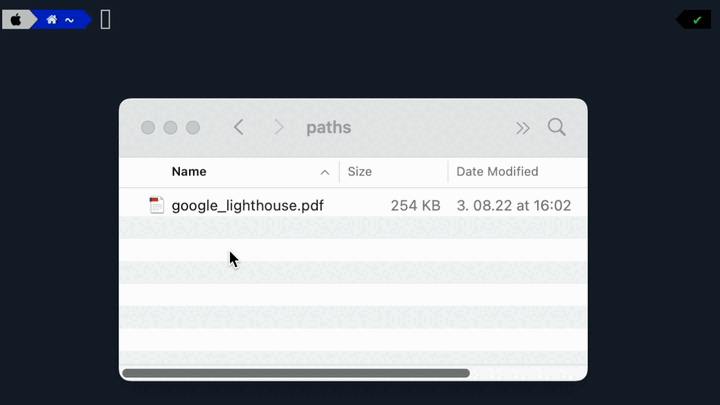
TL;DR
Select a file in Finder, press CMD + C, paste it to the Terminal with CMD + V. That's it.